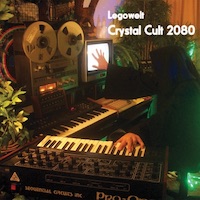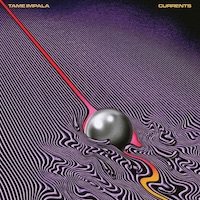Roland JV-2080 Internal Battery Replacement
Last year, on a vintage digital synth collection spree, I was lucky to acquire a Roland JV-2080 synthesizer (originally released in 1997). Since I already had a JV-1080, it might not seem to make that much difference, but there are significant improvements in JV-2080 over the earlier model, like more sounds and ROM waveforms (obviously), a larger display and more internal effects. Recently the JV-2080 has been in the spotlight because it has been championed by Legowelt, who even named the "Crystal Cult 2080" album after the synth, and used it to create a free Elektrovolt sample pack.
However, apparently Kevin Parker of Tame Impala used a JV-1080, and not a JV-2080, on the "Currents" album.
After spending some time getting acquainted with the JV-2080, I noticed one time when powering it up that the display was garbled. I knew that this was a characteristic symptom of the backup battery being drained flat. Many second-hand digital synths are still on their first backup battery, which is kind of amazing, given that those batteries are usually quoted about five years of charge. In the case of this Roland JV-2080 that would make the backup battery over 20 years old, so it was no wonder that it failed now, but a wonder that it hadn't done it sooner.
Get your tools ready
Replacing the backup battery on the Roland JV-2080 is easy in theory, but a little bit tricky in practice. First you need to remove the cover on the unit using a Phillips head screwdriver. Make sure you are disconnected from the mains! The battery holder is located on the left side of the unit, as viewed from the front, and under the expansion board slots. You don't want to start removing those slots, because with a little planning it is quite possible to operate in the tight space underneath them.

For the battery exchange operation, you will need a fresh CR2032 3-volt lithium battery, some cotton swabs, some adhesive tape (regular office tape will do, just don't use anything too sticky) and a pair of needle-nose pliers. Luckily, the battery is held in a container and not soldered on the motherboard, so you only need to pry the battery from its container using your fingertip and/or fingernail.
Fresh juice
Remove the old battery from its holder and put it aside for recycling.
To get the new battery in place, wrap some adhesive tape over the tips of the pliers, but with the sticky side out. Then grab the fresh battery with the pliers. The tape keeps the battery between the tips without scratching it. Make sure that you place the battery in the holder correctly (positive side up), and don't let the pliers touch anything around the holder.

At this point the battery will be loose, so carefully detach the pliers and let the battery rest. Then take a cotton swab and use it to press down on the battery, so that it locks in the holder. It may be quite tight, so you may have to push down somewhat hard. It helps if you first tilt the battery slightly away from the unit's outside edge. This makes it easier snap the other edge down into the holder so that it locks. It's not as complicated as it may sound; just make sure that the plus side is up and that you first insert one edge in the holder.
After the battery is in place, and the cover has been replaced, it's time to test the operation. Of course, any custom settings you may have made are now lost (as they were anyway if the old battery failed).
Blank display? Don't panic!
When you power up the unit, you may find that the display is blank. Don't panic! It's just the contrast setting: it has been reset along with other settings. But how do you set the contrast if you can't see the legends on the screen?
You just have to know this: pressing the SYSTEM button on the front panel activate the display setting, and then you just need to turn the value dial to get the contrast back to the level you want.
The internal battery check should pass OK.
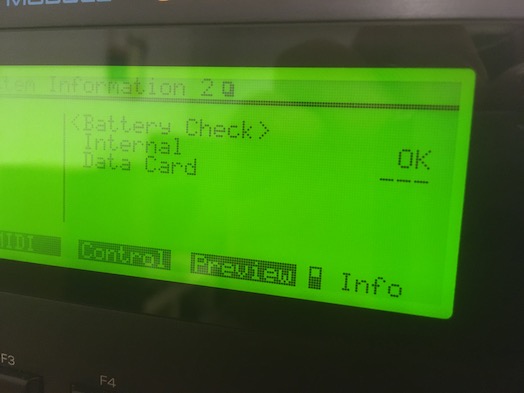
Here's looking forward to at least five years to the next battery replacement on the Roland JV-2080.
Acknowledgments
This post was written from first-hand experience, but some great tips were gleaned from this great Cyan Music tutorial on replacing the battery on the JV-2080.
 digitalsynth.net
digitalsynth.net