Listing KORG wavestate Wave Sequence Lane Presets
There are a total of 2,528 lane presets for the various types of wave sequencing lanes supplied with the KORG wavestate factory sound data content. The breakdown between the lane types is as follows:
| Lane Type | Number of Lane Presets |
|---|---|
| Master | 34 |
| Timing | 536 |
| Sample | 957 |
| Pitch | 328 |
| Shape | 315 |
| Gate | 172 |
| Step Seq | 186 |
| Total | 2,528 |
In this post I'll describe a method of extracting the lane presets and making a reference document which lists the names of the presets by lane type, much like the Voice Name List does for performances, layers, wave sequences and multisamples.
Just the names of the lane presets don't tell you a lot about what is in them, or no more than the lists of performances and other elements do. Hopefully it is still somewhat useful.
If you just want a reference document, jump right to it, otherwise read on.
Exporting the lane presets
All the wave sequencing lane presets can be exported into individual files using the KORG wavestate Sound Librarian application.
Start up the librarian and select the WSeq Lanes tab. If there is a chance that you have third-party lane presets in your wavestate, click the column with the lock to sort all the factory content first.
Select all the factory lane presets by clicking on the first one, then scrolling down to the last one, and clicking that while holding the Shift button down.
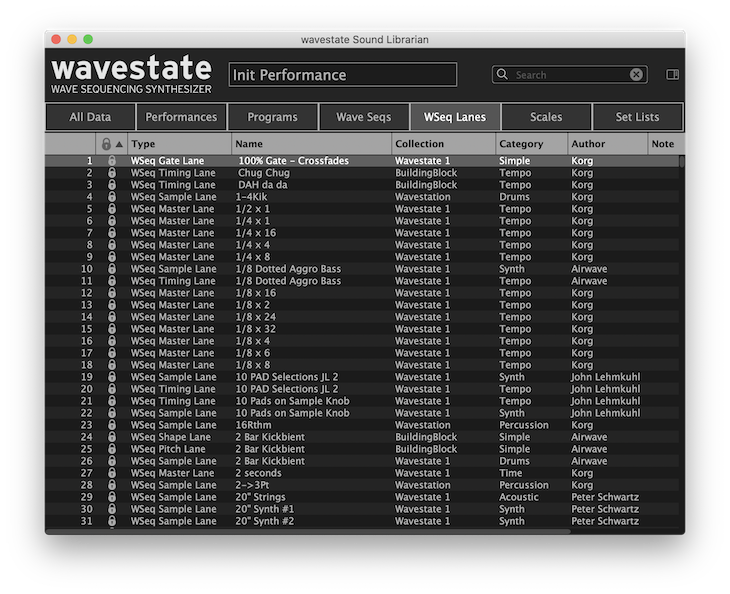
Open the File menu and select Export... (you can also right-click any of the selected lane presets and select Export... from the context menu).
Select a folder where to export the lane preset files, and click Open. If you get a message saying that a file already exists with te same name, check the Apply to All option and click Make Unique.
The librarian saves each lane preset into an individual file, named after the lane preset, and with an extension that indicates the lane preset type as follows:
| Lane Preset Type | File Extension |
|---|---|
| Master lane | .wsmasterln |
| Timing lane | .wstimingln |
| Sample lane | .wssampleln |
| Pitch lane | .wspitchln |
| Shape lane | .wsshapeln |
| Gate lane | .wsgateln |
| Step Seq lane | .wsstepseqln |
Separating presets by lane type
Having over 2,500 lane preset files in the same directory is not very practical, and it might be a good idea to separate them into directories by lane type. This can be achieved with the following shell script:
#!/bin/bash
for w in master timing sample pitch shape gate stepseq
do
mkdir $w
FILES=all/*.ws${w}ln
for f in $FILES
do
echo "Processing file $f"
mv "$f" "$w"
done
done
This assumes that you have exported the lane presets into a directory named `all`. You may want to change the script to take the directory name as a parameter.
Listing the presets
To get itemized listings of the lane preset names, ready to import into a word-processing application, use the following shell script:
#!/bin/bash
TOTAL=0
for w in master timing sample pitch shape gate stepseq
do
ls -1 $w | sed 's/\.[a-z]*//g' >$w.txt
COUNT=`wc -l "$w.txt" | awk '{print $1}'`
echo "$w: $COUNT"
TOTAL=$(( TOTAL + COUNT ))
done
echo "Total: $TOTAL"
This script assumes that you have separated the lane presets using the previously described shell script. It creates a text file for each lane type, with the names of the lane presets without the file extension. It also shows you the counts of different types of lane presets, and their total count. The output of the script looks like this:
master: 34 timing: 536 sample: 957 pitch: 328 shape: 315 gate: 172 stepseq: 186 Total: 2528
Also, you should find in your working directory eight text files listing the names of each lane preset for the respective lane type.
Creating a preset name list document
You can use the text files created with the script above to construct a reference document much like the Voice Name List in KORG's documentation. For example, you can copy and paste the contents of the text files into a Pages or Word document and apply formatting as you like.
If you are interested in entering full geek mode, you can also use a shell script or Python script to generate a DocBook XML document and then turn that into a PDF file using Apache FOP or similar. This requires some knowledge of XML documents and XSL Stylesheets. The advantage of this method is that you can easily regenerate the document or change its formatting without clicking around in a word-processing application with a mouse. This would also make it easier to apply similar formatting that KORG used in their Voice Name List, where entries are grouped visually according to their initial letter.
Pre-made lane presets document
I have prepared a simple PDF document for you to download:
KORG wavestate Wave Sequence Lane Presets (PDF)
You may want to make your own, in a style you prefer.
Buy KORG wavestate from Musikhaus Thomann
Here are some country-specific direct links to Musikhaus Thomann for the KORG wavestate. If you click on a link, the Thomann website sets up a cookie in your browser, just so you know. If you end up buying something from them, I earn a small affiliate commission, which helps to keep this site up and running with no ads. Select your country if applicable.
 Deutschland |
Deutschland |  France |
France |  Österreich |
Österreich |  Danmark |
Danmark |  Suomi |
Suomi |  Belgium |
Belgium |  Portugal |
Portugal |  Elláda |
Elláda |  Česko |
Česko |  Great Britain |
Great Britain |  España |
España |  Italia |
Italia |  Sverige |
Sverige |  Nederland |
Nederland |  Luxembourg |
Luxembourg |  Ireland |
Ireland |  Polska |
Polska |  România
România
 digitalsynth.net
digitalsynth.net