Kawai K5000S System Update
I've been putting off updating my Kawai K5000S to the absolute last system version 4.04 because frankly I was scared of turning it into a brick by doing something wrong. I've invested a lot of time on this synth, and I would be really sad if I rendered it unusable.
Turns out I had nothing to fear, because the system update process is painless, at least when you take just a few precautions. These should apply equally to all the models in the K5000 series: S, W, and R. Note that the last system version for the K5000W is 4.03; everything written below still applies.
Floppy disk and drive required
First of all, you need a 3.5" 2HD floppy disk and a floppy disk drive. I use a cheap USB floppy drive from Amazon.de, who also supplied a 10-pack of pre-formatted Nashuatec floppy disks.
The system update files for the Kawai K5000S, K5000W and K5000R are still available on the Kawai USA support website. Be sure to get the right one for your particular model. They are compressed ZIP files, so you need to extract the contents to the floppy disk first. Note that the system file for the K5000S and K5000R actually seem to be the same.
Even if you have pre-formatted floppy disks, it's a good idea to format the disk using the K5000 unit. Insert the disk into the floppy disk drive of the synth and press the DISK button to get to the Disk menu. Then press R2 for the Format function. Select "1.4 MB" as the format, and then press the F8 key to execute.
Formatting the floppy disk takes about a minute or two. When it is finished, eject the disk from the synth's floppy drive and put it in the drive that is connected to your computer. If you have the chance, transfer the system update files to the floppy disk using a Windows computer, to avoid any extra files on the disk.
I used the 7-Zip application on Windows 10 to extract the system file directly to the A: drive, without making an intermediate copy on the computer's hard disk. This is the most straight-forward way to ensure that nothing ends up on the disk that would confuse the K5000 system loader.
Inside the ZIP file there should be just one file, either K5000SR.SYS
for the K5000S and K5000R, or STMATE.SYS for the K5000W. (I should
probably add that I have no first-hand experience updating other models besides
the K5000S.)
When the extraction of the system file was finished, I ejected the floppy disk from the computer.
The scary part: updating the system
Understandably, I was most nervous at this point, because any problem with updating could leave my K5000S in an unbootable state. I don't have the original system disk, because I bought my K5000S second hand, and the seller wasn't able to locate the original owner's manual or the system disk.
NOTE! Updating the system replaces the sound memory content with factory presets. If you have important work that you don't want to lose, copy it to a floppy disk or transfer it out of the synth using MIDI System Exclusive.
The update instructions, in all their simplicity, are as follows:
- Turn off your K5000 unit.
- Insert the floppy disk with the system file.
- Hold down the F2 button and turn on the power on the K5000. It should respond
immediately with
SYSTEM FIND! !on the display. This indicates that the K5000 has found the system file on the floppy disk, and is preparing to load it. - Wait for the message
LOADING SYSTEM! !.
After a short while you should see the loading screen, like in this photo:
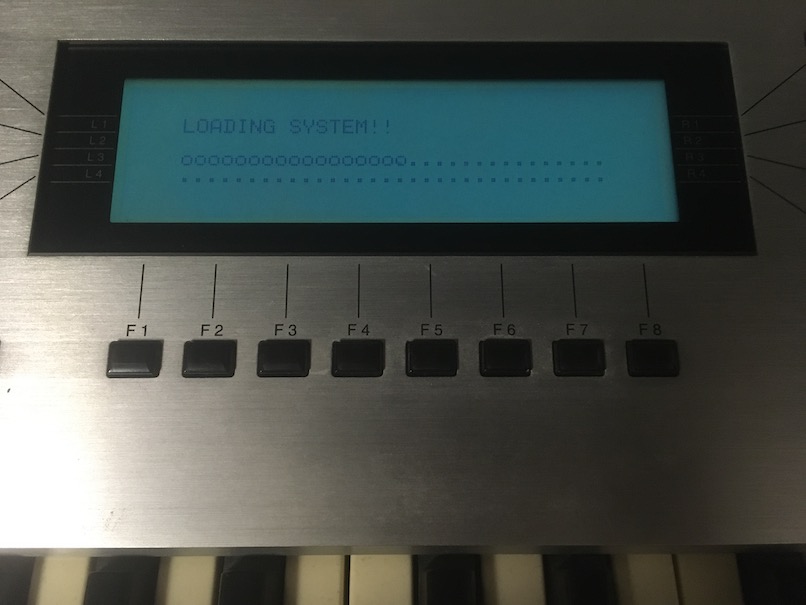
Updating the system takes a couple of minutes. When the progress indicator is finished, the K5000 restarts with the new operating system version.
The system version 4.04 contains 100 single patches and 64 multi patches. It seems that they are not available for download from the Kawai USA website, but you can save them to a floppy or transfer them out of the synth using MIDI System Exclusive dump.
If you're interested in what has changed in the system over the years, there are also text files on the Kawai USA sites that detail the changes, as follows:
| Version | Date |
|---|---|
| 3.00 | N/A |
| 4.00 | 1998-11-05 |
| 4.03 | 1999-07-21 |
| 4.04 | N/A |
Any remaining bugs or anomalies will just have to be worked around (not that I know of any).
Musikhaus Thomann is a great place to shop for musical gear. If you visit them through this link, they set up a cookie in your browser, and if you end up buying something from them, I earn a small commission, which helps to keep this site up and running with no ads.
 digitalsynth.net
digitalsynth.net