KORG TRITON-Rack Software Update
This story has been pending for over two years, and I have no excuse. It would have been good to write all the details down when they were still fresh in my mind, but somehow I didn't get around to it. I hope I can still remember the important parts.
I bought a KORG TRITON-Rack from the U.K. in December 2019. It was in good condition, and even had the EXB-PCM05 Vintage Archives expansion board, which is a nice addition to the already large selection of digital oscillator waveforms.
However, it still had the original software version. While there isn't always an immediate benefit to updating software (unless, of course, you actually suffer from some bug), I like to keep my gear up to date with the latest software. In many cases latest also means last, because these vintage digital synths haven't been updated in a long, long time.
This was also the case with my TRITON-Rack; the last software version released by KORG is v1.5.2 from 2003. KORG still have a whole section of their website full of material for the TRITON-Rack (and all the other TRITON models as well), so the software was easy to track down. There is an installer for both Mac and Windows. My music computer is a Mac, so I downloaded "TRITON-Rack/System Updater 1.5.2" and proceeded to install it.
Preparing for the update
There were a couple of initial hurdles. First, the updater is packaged in the HQX format. It's a BinHex archive, originally used on classic Mac OS computers, but you don't see it too often in the modern macOS environment because it has been superseded by the ZIP archive file format.
You can unpack the file with the macOS standard Archive Utility: right click on the file in Finder and select "Open with Archive Utility". If you're on Windows, the system updater is a ZIP file, which can be unzipped with the built-in tools in Windows 10.
The second hurdle: you can unpack the BinHex file, but that will result in a file called
TRack_V1_52 Folder.sea, which is a Stuff-It archive, another
old archive format roughly comparable to the ZIP format. The Archive Utility will tell you that it
doesn't support Stuff-It archives, so you need either the original Stuff-It utility (unlikely to be found;
I have a license but I haven't had it installed on any of my current Mac computers)
or The Unarchiver from the Mac App Store.
The Unarchiver is a great free utility for many other less common formats like RAR.
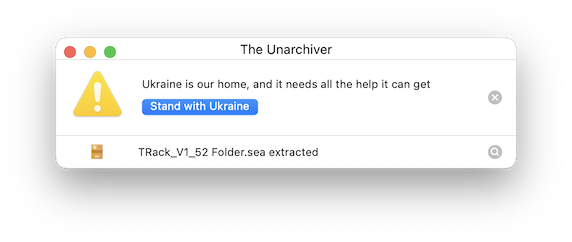
When you unarchive the Stuff-It file with The Unarchiver, you end up with a folder that contains the instructions and version history, but also three subfolders called Disk1, Disk2, and Disk3. To actually perform the update you need to copy the contents of each of these folders to floppy disks.
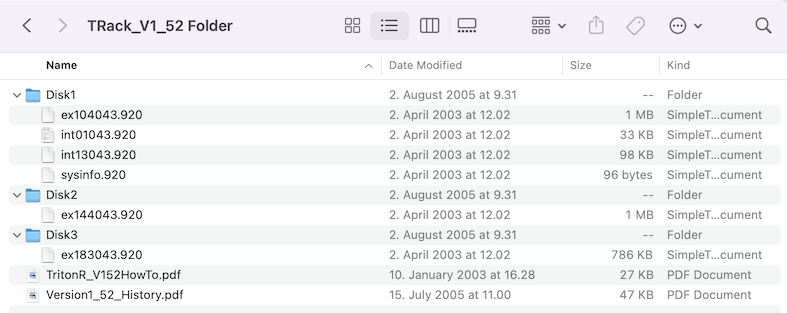
And that brings us to the third hurdle: according to the system updater instructions (also found on the KORG website download section, but nominally for version 1.5) you need to use the internal floppy disk drive of the KORG TRITON-Rack to update the system. That means you need to have 1) a floppy disk drive connected to your computer, and 2) some 3.5" floppies to copy the updater files to.
As luck would have it, I was prepared, and I had both: a USB floppy disk drive that also works on the Mac, and a 10-pack of 3.5" floppy disks, both from Amazon.de.
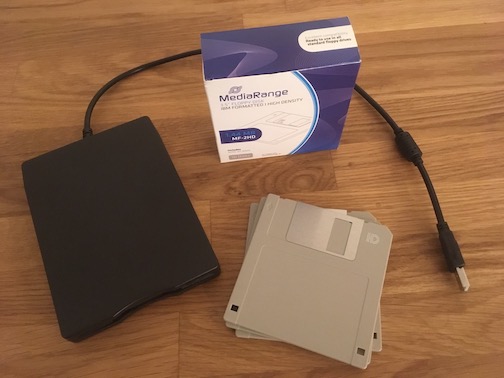
The floppies were already formatted for MS-DOS, so I only needed to take three of them and the contents of each of the folders to the disks. It's a good idea to label the floppy disks as 1, 2, and 3, because they will be referred to in the update process.
Performing the update
As the instructions say, actually performing the system update on the TRITON-Rack involves holding down the ENTER and WRITE buttons on the synth while turning the power on. You should see the message "Insert Boot Disk" displayed on the LCD screen. This means you should insert floppy disk number 1.
The TRITON-Rack will also prompt you to exchange the disks as appropriate. This is exactly how we used to work in the early days of personal computing when hard disks were not at all as common as they are now.
While the update is ongoing, you will see some messages like "Now erasing ROM". Don't cut the power on the synth during the process, or you will probably end up with a non-functional or "bricked" device. You have been warned! (Both by me and KORG's update instructions, which I'm sure you have read thoroughly before attempting the update.)
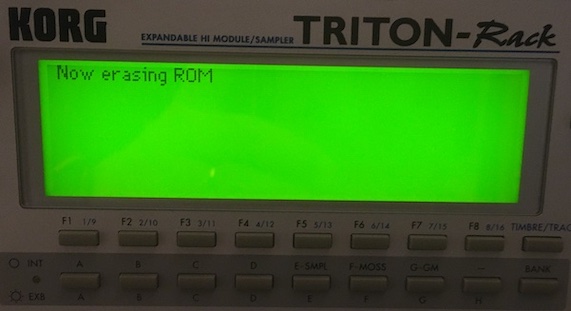
When the update is finally ready, the synth will restart automatically. You should see the new version number reflected in the startup display, as in the image below.

Restoring the preload data
Since I had bought the TRITON-Rack second hand, I wanted to start from a blank slate, much like I would have if I'd have bought it new. For that, I wanted to restore all the preload data: programs, combinations, drum kits and so on.
Because I didn't get any original floppy disks with my purchase, I had to rely on the download from the KORG website to make my own. This time the Mac version of the file was not BinHex encoded, but a straight-up Stuff-It file, so I used The Unarchiver again to uncompress it.
The result of the uncompressing is worth two floppy disks, so after this I still had five left from a 10-pack. However, this is where my memory starts to fail a bit. I remember that there was some problem with the preload data, and that I had to dig around for the right data. However, whether it was found on the KORG website or the KORG Forums independent website, I can't remember.
The net result was that I was able to restore the factory settings as described in the "KORG TRITON-Rack Basic Guide", page 42 (see the PDF on the KORG website if you don't have the original manual. I do, because I bought them from the U.S. What can I say; I like to have original printed manuals.).
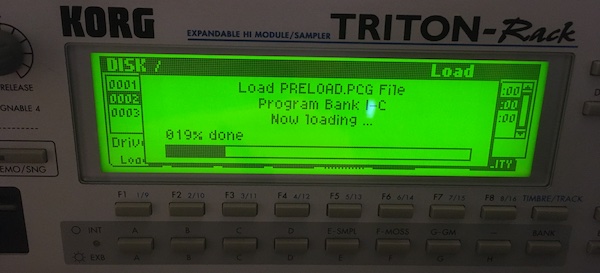
Something to note in my case was that the EXB-PCM05 banks C and D had been loaded into banks INT-C and INT-D, overwriting the original preload banks. Maybe that is why those banks wouldn't load from the preload disk. Instead I got the message "No readable data". I solved this by initializing the synth: just power up while holding down the "0" key and "ENTER", and then restoring everything.
Sorry to be so vague about this; I really should have kept better lab notes. However, now I have the latest (last!) software on my TRITON-Rack and I have all the factory sounds restored.
It's more fun to update
Hopefully this case report has helped you if you are in a situation where your KORG TRITON-Rack doesn't have the latest software, and you are considering to update. As always, write in with your comments and thoughts by e-mail at the address found on the About page.
 digitalsynth.net
digitalsynth.net