KORG TRITON-Rack Memory Upgrade
Based on the sticker in the back that has a name and phone number, my KORG TRITON-Rack once belonged to a U.K. producer of some renown. He must have gone in-the-box, having written and produced several Top 10 hit singles, most likely using this module. Before that he reset the machine to factory settings, which is only natural.
The unit still had the standard 16 megabytes of sample RAM, provided by one SIMM memory module, but it had (and still has) the EXB-PCM05 Vintage Archives expansion. Already some time ago I got a set of three 32 megabyte SIMM modules from an eBay seller, but I haven't gotten around to installing them until now.
Installing more sample memory is going to let you sample sounds using the inputs and perform editing before you save the results on a floppy disk, if necessary. You could also just load more samples than usual to play back and use in your musical compositions.
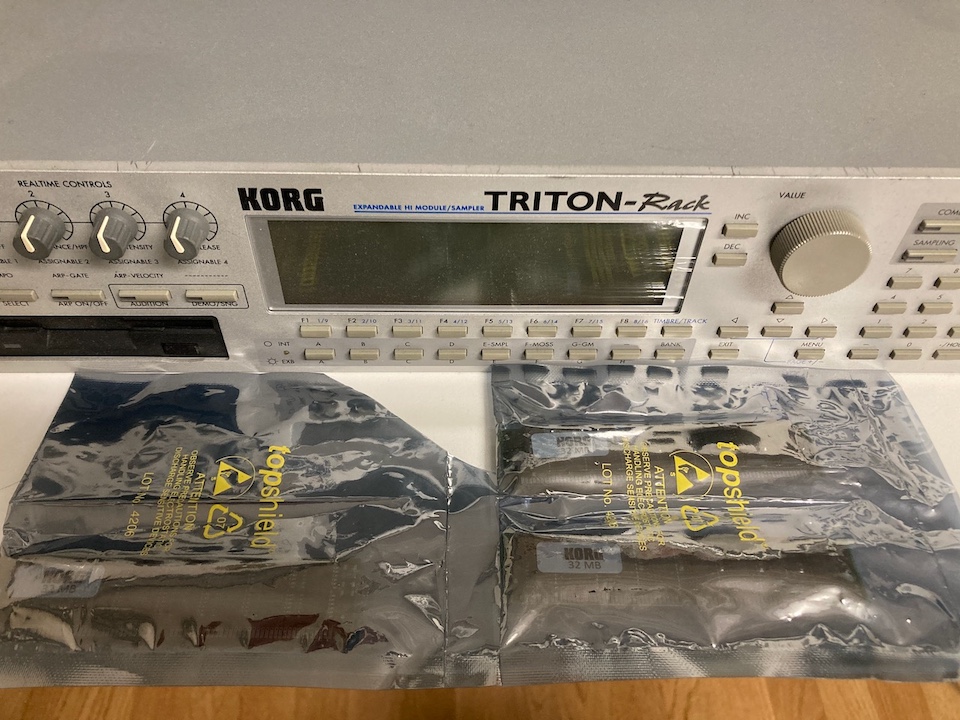
The KORG TRITON-Rack is very easy to open. You just need to loosen the four thumb screws (one to each side and two in the back) and lift off the cover. That gives you access to the SIMM slots and expansion memory slots.

To install the maximum amount of memory, 96 megabytes consisting of three 32 megabyte SIMMs, you need to remove any existing SIMM modules. The SIMM slots are clearly marked on the motherboard, so once you have cleared all the modules away you can start to put the new ones in place.
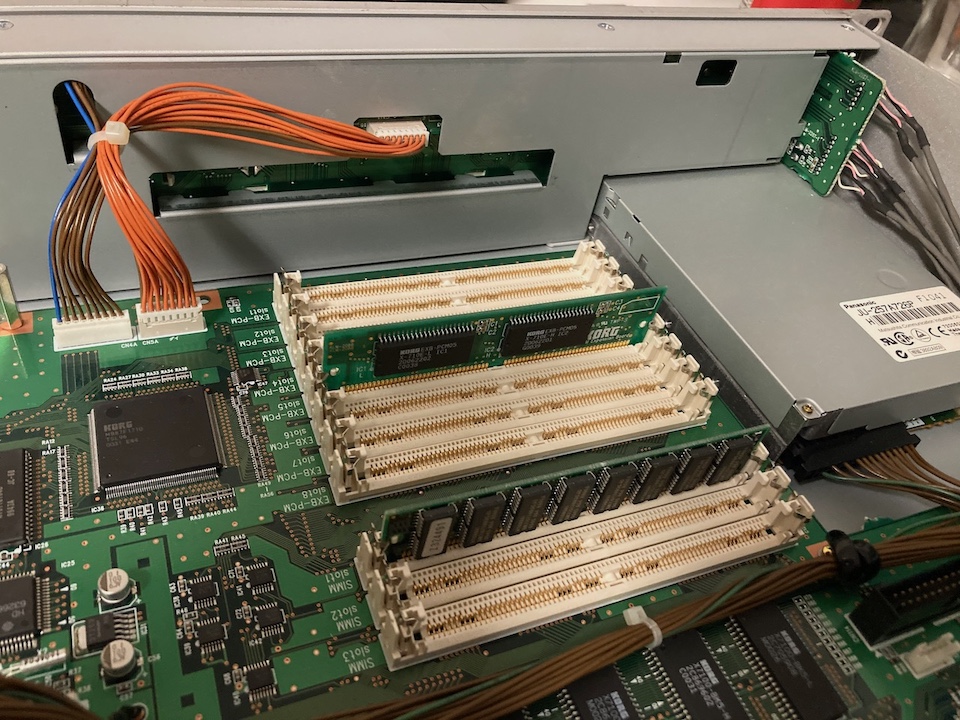
Place the module to be installed into the slot in a 45 degree angle, and then push it up into a top-right orientation so that the locking pins of the slot snap into place. If you haven't installed SIMM modules before this can be a little unnerving, as you may need to apply some force, so be firm but gentle. Also, since these 32 megabyte SIMM modules have memory chips on both sides, you will need to consider the orientation. Luckily the SIMM contacts are numbered (1 to 72), and the first contact is on the side of the slot with the text "SIMM slot1" (or slot2, or slot3) on the circuit board.
Once the maximum memory is installed, filling all the slots, you can take a look at the circuit board and wonder about all the options you might not have, like the elusive EXB-MOSS board. That will fetch some princely sums on the second-hand market, being kind of rare. Of course, you could get a KORG Z1 for almost the same price.
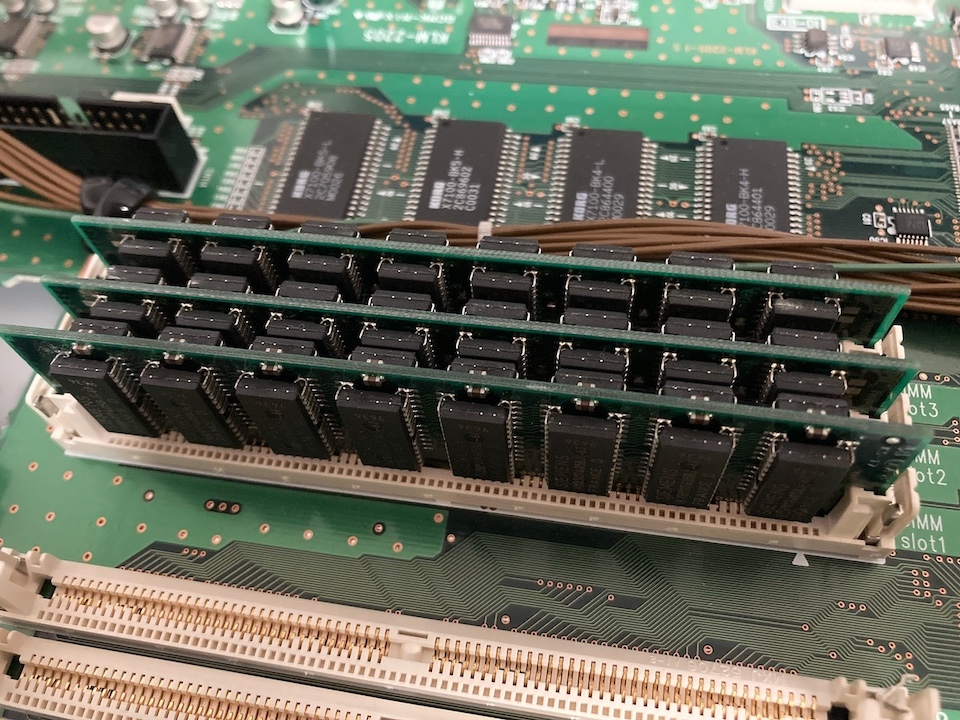
After you have installed the SIMM modules you will want to turn on the unit to check that it registers the new memory. In my case I was lucky the first time; I installed the SIMMs the right way around, and they seem to be working fine, so my TRITON-Rack shows 32 MB in each slot.
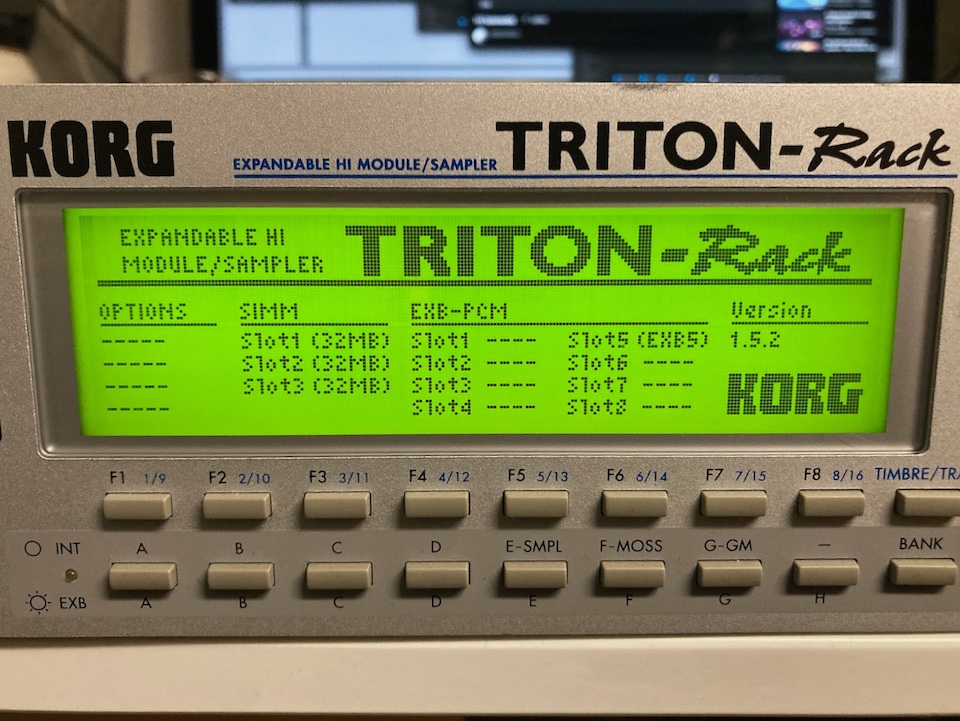
There you have it. Now it's just a matter of loading samples from floppies to fill the memory, or sampling the inputs. A total memory of 96 megabytes is a substantial amount for a device like this, and you may want to settle for less, depending on your needs, your budget and the availability of suitable SIMM modules (see the user manual for details).
If the TRITON-Rack had a sequencer like the keyboard versions, it would be the perfect rack-mount music workstation. Even the KORG 01R/W had a sequencer, so why couldn't this one?
 digitalsynth.net
digitalsynth.net