Yamaha A4000 Memory Upgrade
My new old Yamaha A4000 sampler had only the factory default random access memory of four megabytes, which translates to about 48 seconds of monaural sound at a sampling rate of 44.1 kHz at 16-bit depth. Yes, we're talking megabytes, not gigabytes. Obviously a memory upgrade was in order, and that also gave me a good excuse to have a look inside the unit. After removing the 16 (!) screws in the case holding the cover in place, I found that it looked much like a PC -- and in fact, it is a PC, although a special-purpose one.

The memory in the Yamaha A4000/A5000 can be expanded with ordinary SIMM chips (Single Inline Memory Module), common in the 1990s before DIMM chips took over. The total memory capacity is 128 MB, but if you fill each of the four SIMM slots, you will lose access to the original 4 MB, which shouldn't be a problem at that point. SIMM chips are still available from specialist sellers on eBay, or even from your friendly local refurbished computer store, so shop around. The user manual goes into great detail about the type of memory you need (in short, 72-pin SIMMs with access time of 70 ns or better, 32-bit non-parity).

Having built a number of PCs back in the day, I'm no stranger to installing memory modules, but the way SIMMs are installed always freaks me out a little, because you insert them in the slot, and then just push upwards, hard, until the holders lock in place. One of the SIMMs was from a different manufacturer than the others, with just a little different measurements, and it was a really tight fit. In the end I managed to install it without breaking anything (like the skin on my fingers, the module, the slot, or the motherboard).
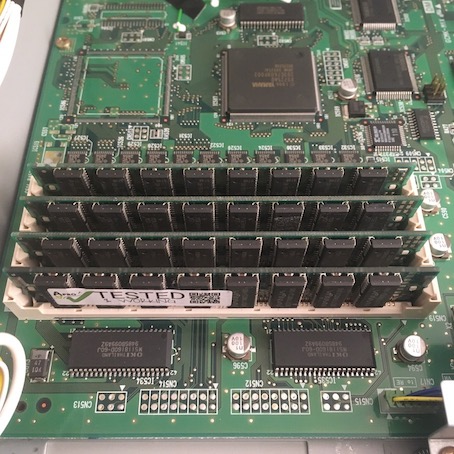
I did not replace the cover before testing that the RAM upgrade worked, which is something you should not do for electrical safety, and I obviously don't endorse it. The memory checked out at 69,632 kilobytes, or 68 megabytes -- that's 64 fresh old megabytes plus the factory default of 4 MB. As I understand this shouldn't really be the case, unless the loss of the factory 4 MB only concerns the very maximum memory upgrade, but I'm not complaining!
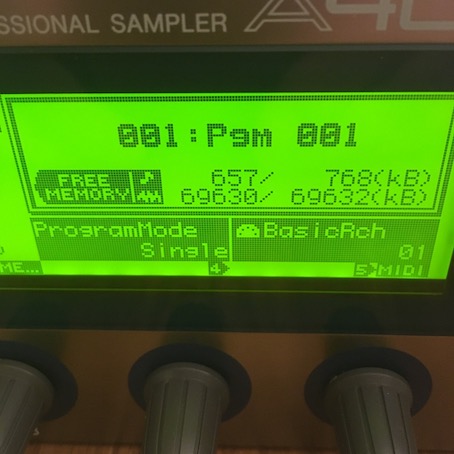
All memory slots filled, and cover replaced, the unit is ready for serious sampling duties. At this point, the protective foil on the LCD screen has been removed.
Stay tuned for more upgrades to this particular Yamaha A4000!
Musikhaus Thomann is a great place to shop for musical gear. If you visit them through this link, they set up a cookie in your browser, and if you end up buying something from them, I earn a small commission, which helps to keep this site up and running with no ads.
 digitalsynth.net
digitalsynth.net